Control Panel
When managing your iLabbook site as an administrator, you will most likely be doing most of your daily work in the Control Panel. As an administrator, you will be able to use nearly every part of the Control Panel. The control panel is accessible through the gear icon located in the top right-hand corner of the screen and provides the ability to interact with the:
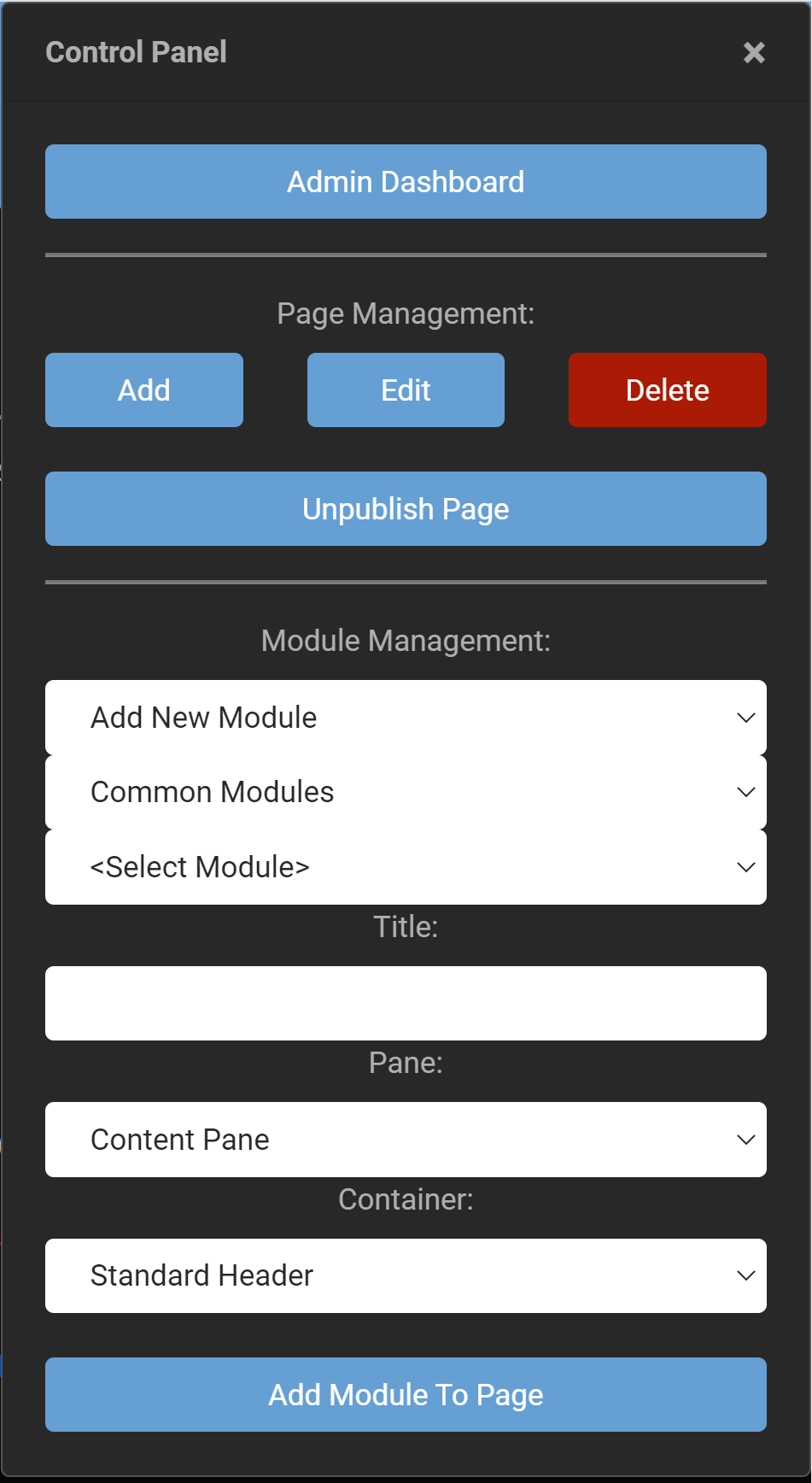
Those with content management permissions, which are defined by a user account's iLabbook, in Oqtane are often referred to as “content editors.” Content editors can typically view only some of the Control Panel—the parts that are required in order to perform other related tasks, such as adding a module to a page. It is worth noting that the Control Panel you'll be using is the one that ships “out of the box” with iLabbook. However, it is one of numerous extension points in iLabbook. Like modules, themes, and other extensions, the Control Panel can be replaced with a custom or third-party alternative.